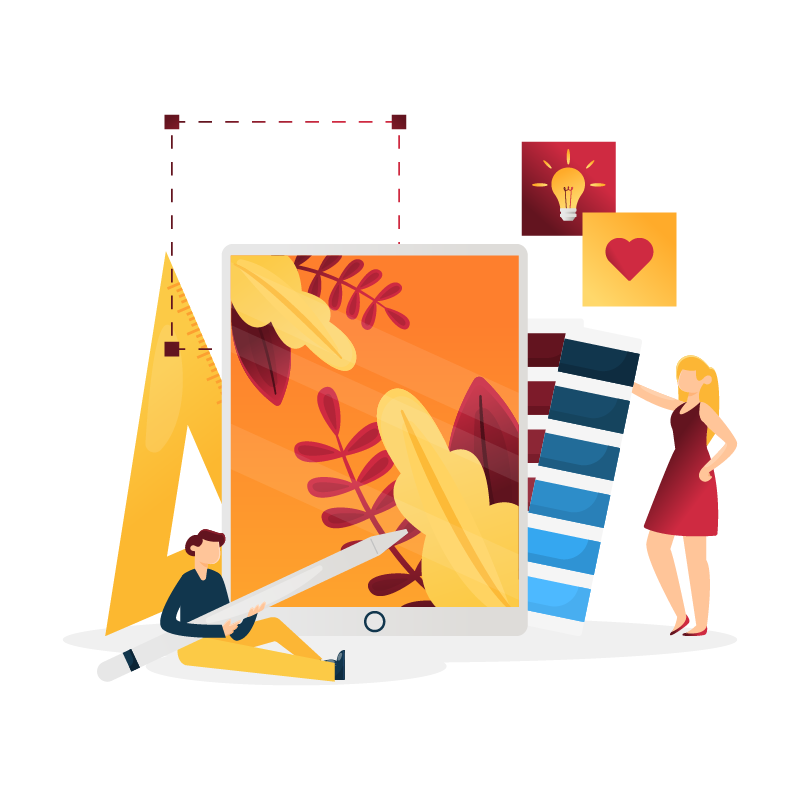.png)
Why Use a Logo & Image Color Extractor?

Extract Colors from Any Image
Quickly identify the dominant colors from logos, graphics, and photographs. Perfect for branding, design, and UI/UX projects.

Maintain Branding Consistency
Ensure color uniformity across all platforms by using the exact extracted colors in your websites, marketing materials, and social media posts.

Save Time & Effort
No need to manually pick colors from an image—our tool automates the process and gives you accurate color codes instantly.

Free, Fast & Easy to Use
Simply upload an image, and our tool will generate a complete color palette in seconds—no registration required!